|
|
|
|
|
|
|
|
|
|
Automatically create funny video or greeting e-card with your boss' or friend's face, audio and background |
|
|
Download
Downloads related to OurQFace are listed as follows:
After downloading OurQFace Free 1.0, you will get a Windows Installer Package file OurQFaceFree1_0.msi in your targeted download location as follows:
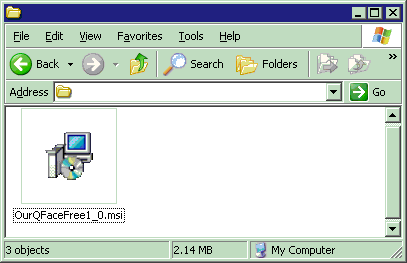
Double-click on the file OurQFaceFree1_0.msi to Install OurQFace software If installation cannot proceed, you will need to download and un-zip WindowsInstallerSetup.zip (183 KB) to Windows Installer file setup.exe to the same location as OurQFaceFree1_0.msi as follows, and then double-click on the Windows Installer file setup.exe to install instead.
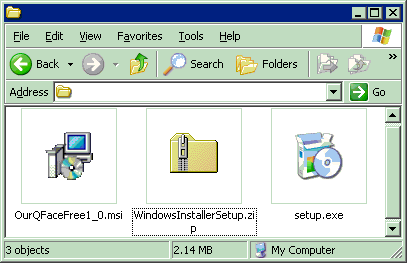
After installation, if you need to Uninstall OurQFace software , click:
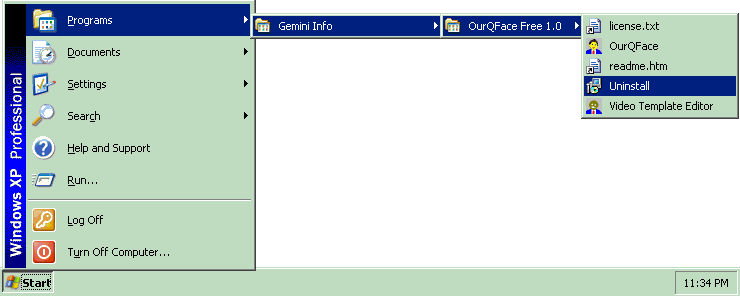
2. Download Microsoft DirectX 9.0 (or later) system components (runtimes)
3. Optional: Download Microsoft Windows Media Player 9 or later If you do not have Windows XP Service Pack 2 or later Windows operating system, you will need to install this on Windows XP to hear the accompanying sound when the video file created by OurQFace software is playing. If you cannot download through the above link, click here to search for Microsoft Windows Media Player 9 or later instead.
4. Optional: Download NCH Software WavePad Sound Editor
|
|||||||||||||||||||||||||||||||||||||||||||||||||||||||||||||||||||
|
5. Other OurQFace Download Sites
You can also download OurQFace software from the following download sites:
|
||||||||||||||||||||||||||||||||||||||||||||||||||||||||||||||||||||